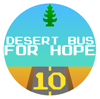The following channels allow many people to talk to each other:
Class channels: mage, fighter, rogue, monk, cleric
Position channels: newbie, hm, legend
Chat channels: chat, hm
Info channels: mudinfo
Guild channels: see guild for their channel names
Roleplaying channels: rp
All channels listed above except guild channels are considered 'public',
which means you are asked to keep your talking within the guidelines set
out by the rules for speaking in public areas (eg. less profanity, and
more polite). Most lines are considered 'chat' lines (you can say pretty
much anything on them), but there is one specific line for roleplaying.
Please keep conversations on the RP line devoted to in-game topics.
You will NOT be reprimanded for speaking about the wrong subjects on the
wrong lines, unless you are misusing the RP line, but you may be asked
politely to move your conversation.
The command to use each line is the name of the line.
You can also 'emote' on a line by adding 'emote' or ':' to the channel name.
Examples:
<newbie Hi!> would be displayed as: [Newbie] Player: Hi!
<newbieemote bings.> would be displayed as: [Newbie] Player bings.
Emotes that start with a ',-,` or a comma will have no space after the name, this allows you
to add possessive('s) tense or other contraction type addition to your name.
Examples:
<newbieemote 's sword.'.> would be displayed as: [Newbie] Player's sword.
<newbieemote `s sword.'.> would be displayed as: [Newbie] Player`s sword.
<newbieemote -sword.'.> would be displayed as: [Newbie] Player-sword.
<newbieemote ,sword.'.> would be displayed as: [Newbie] Player,sword.
Examples:
<newbieemote 's holds up his hand.> would be displayed as: [Newbie] Player's holds up his hand.
You can also use built in feelings on a line by adding !feeling to the channel
name followed by any arguments, see help feelings for a full list.
Examples:
<newbie!laugh> would be displayed as: [Newbie] Player laughs.
<newbie!shake person> would be displayed as: [Newbie] Player shakes hands with Person.
To see who can see the channel, type <list [channel name]>.
To review the past several message on a line, type <last [channel name]>.
See <help linecolor> if you want to change the appearance of your lines.
See also: linecolor, lines, gag, ungag
ShadowMUD
13:02, Lockday, Sartki 12, 219 AD.